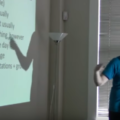| Event: |
Event Date |
Title |
Link |
Speaker |
|
|
|
|
|
| OpenZFS Developer Summit |
2013-11-18 |
OpenZFS Developer Summit Part 8 |
# |
Robert Mustacchi, Max Bruning |
| OpenZFS Developer Summit |
2013-11-18 |
OpenZFS Developer Summit Part 7 |
# |
Kirill Davydychev, Brian Behlendorf |
| OpenZFS Developer Summit |
2013-11-18 |
OpenZFS Developer Summit Part 6 |
# |
George Wilson |
| OpenZFS Developer Summit |
2013-11-18 |
OpenZFS Developer Summit Part 5 |
# |
Adam Leventhal |
| OpenZFS Developer Summit |
2013-11-18 |
OpenZFS Developer Summit Part 4 |
# |
John W Kennedy, Max Grossman, Chris Siden |
| OpenZFS Developer Summit |
2013-11-18 |
OpenZFS Developer Summit Part 3 |
# |
Karyn Ritter, Matt Ahrens |
| OpenZFS Developer Summit |
2013-11-18 |
OpenZFS Developer Summit Part 2 |
# |
“Boris Protopopov
“ |
| OpenZFS Developer Summit |
2013-11-18 |
OpenZFS Developer Summit Part 1 |
# |
Matt Ahrens, Chris Siden, Brian Behlendorf, Jurgen |
| LISA Metrics Workshop (more coming from this!) |
2013-11-05 |
Metrics Workshop at LISA13 – Statistics & Visualizations |
# |
Brendan Gregg |
| Systems Performance book launch |
2013-10-26 |
Why a Systems Performance Book? |
# |
Brendan Gregg |
  |
| Systems Performance launch |
2013-10-26 |
The Book is Finished |
# |
Brendan Gregg |
| Systems Performance launch |
2013-10-26 |
Methodologies & OS Chapters Done |
# |
Brendan Gregg |
| Systems Performance launch |
2013-10-26 |
File Systems Chapter Completed |
# |
Brendan Gregg |
| Systems Performance launch |
2013-10-26 |
Disks Chapter Done |
# |
Brendan Gregg |
| Systems Performance launch |
2013-10-26 |
Getting Started is the Hardest Part |
# |
Brendan Gregg |
| BayLISA at Joyent |
2013-10-17 |
Systems Performance: Author’s Introduction |
# |
Brendan Gregg |
| Sydney Node Ninjas |
2013-09-25 |
Node.js at Joyent: Debugging Tools and Manta – Part 2 |
# |
Josh Clulow |
| Sydney Node Ninjas |
2013-09-25 |
Node.js at Joyent: Debugging Tools and Manta – Part 1 |
# |
Josh Clulow |
| 3rd Solaris Reunion |
2013-09-23 |
The 3rd Annual Solaris Family Reunion: Eric Schrock & Adam Leventhal |
# |
Eric Schrock & Adam Leventhal |
| 3rd Solaris Reunion |
2013-09-23 |
The 3rd Annual Solaris Family Reunion: Robert Mustacchi |
# |
Robert Mustacchi |
| 3rd Solaris Reunion |
2013-09-23 |
The 3rd Annual Solaris Family Reunion: Max Bruning |
# |
Max Bruning |
| 3rd Solaris Reunion |
2013-09-23 |
The 3rd Annual Solaris Family Reunion: Keith Wesolowski |
# |
Keith Wesolowski |
| 3rd Solaris Reunion |
2013-09-23 |
The 3rd Annual Solaris Family Reunion: Sunay Tripathi |
# |
Sunay Tripathi |
| 3rd Solaris Reunion |
2013-09-23 |
The 3rd Annual Solaris Family Reunion: Kevin Zimmerman |
# |
Kevin Zimmerman |
| 3rd Solaris Reunion |
2013-09-23 |
The 3rd Annual Solaris Family Reunion: Blake Jones |
# |
Blake Jones |
| 3rd Solaris Reunion |
2013-09-23 |
The 3rd Annual Solaris Family Reunion: Bill Moore |
# |
Bill Moore |
| 3rd Solaris Reunion |
2013-09-23 |
The 3rd Annual Solaris Family Reunion: Garrett D’Amore |
# |
Garrett D’Amore |
| 3rd Solaris Reunion |
2013-09-23 |
The 3rd Annual Solaris Family Reunion: Bryan Cantrill Opening |
# |
Bryan Cantrill |
| 3rd Solaris Reunion |
2013-09-23 |
The 3rd Annual Solaris Family Reunion: Brendan Gregg |
# |
Brendan Gregg |
| 3rd Solaris Reunion |
2013-09-23 |
The 3rd Annual Solaris Family Reunion (rough cut) |
# |
multiple |
| A Midsummer Night’s System |
2013-07-31 |
A Midsummer Night’s System Part 2 |
# |
multiple |
| A Midsummer Night’s System |
2013-07-31 |
::gcore |
# |
Adam Leventhal |
| A Midsummer Night’s System |
2013-07-31 |
Serving up Disaster Porn with Manta |
# |
Bryan Cantrill |
| A Midsummer Night’s System |
2013-07-31 |
Streams |
# |
Isaac Schlueter |
| A Midsummer Night’s System |
2013-07-31 |
Baby steps towards a general theory of performance analysis tools |
# |
Adam Cath |
| A Midsummer Night’s System |
2013-07-31 |
The New Systems Performance |
# |
Brendan Gregg |
| A Midsummer Night’s System |
2013-07-31 |
A Midsummer Night’s System – Introduction by Bryan Cantrill |
# |
Bryan Cantrill |
| A Midsummer Night’s System |
2013-07-31 |
Reverse Engineering the Bootloader of Life – an Abacus for Complexity |
# |
Chris Hogue |
| A Midsummer Night’s System |
2013-07-31 |
Kartlytics |
# |
Dave Pacheco |
| OSCON |
2013-07-26 |
Open Source Systems Performance |
# |
Brendan Gregg |
| Velocity |
2013-06-19 |
Stop the Guessing: Performance Methodologies for Production Systems |
# |
Brendan Gregg |
| LSPE |
2013-05-23 |
Building a Monitoring Framework Using DTrace and MongoDB |
# |
Dan Kimmel |
| LSPE |
2013-05-23 |
DTrace |
# |
Adam Leventhal |
| LSPE |
2013-05-23 |
Debugging with DTrace |
# |
Max Bruning |
| LSPE |
2013-05-23 |
Solving Problems with DTrace on Any Platform |
# |
Brendan Gregg |
| ad hoc |
2013-04-01 |
Brendan Writing a Book on Bart |
# |
Brendan Gregg 0:00:07 |
| SCaLE |
2013-02-24 |
Linux Systems Performance |
# |
Brendan Gregg |
| CACM |
2013-01-24 |
Thinking Methodically about Performance,… |
# |
Brendan Gregg |
|
|
|
|
|
| LISA 2012 |
2012-12-13 |
Performance Analysis Methodology |
# |
Brendan Gregg |
| at Joyent |
2012-10-15 |
DevOps Demystified – An introduction to th |
# |
Ben Rockwood |
| illumos Day |
2012-10-02 |
illumos Day: illumos Innovations That Will… |
# |
Adam Leventhal |
| ZFS Day |
2012-10-02 |
Running Without a ZFS Root Pool |
# |
Bill Pijewski |
| ZFS Day |
2012-10-02 |
ZFS Performance Analysis and Tools |
# |
Brendan Gregg |
| ZFS Day |
2012-10-02 |
Making the Impossible Possible: Disposab… |
# |
Eric Sproul of OmniTI |
| ZFS Day |
2012-10-02 |
ZFS Day Panel: The State of ZFS o |
# |
Matt Ahrens and panel |
| ZFS Day |
2012-10-02 |
ZFS State of the Union |
# |
Matt Ahrens of Delphix |
| ZFS Day |
2012-10-02 |
Why 4K? |
# |
George Wilson |
| ZFS Day |
2012-10-02 |
Darwin’s Storage |
# |
Jonathan Halstuch |
| ZFS Day |
2012-10-02 |
Hybrid Storage Pools: Using Disk and Fla… |
# |
Adam Leventhal |
| ZFS Day |
2012-10-02 |
illumos Day: Chris Nelson, Bayard Bell, R… |
# |
|
| ZFS Day |
2012-10-02 |
ZFS Day: Architecting ZFS Solutions UStream |
# |
Richard Elling |
| ZFS Day |
2012-10-02 |
ZFS Day: Justin Gibbs and Will Andrews,… |
# |
Justin Gibbs and Will Andrews |
| illumos Day |
2012-10-01 |
DTracing the Cloud |
# |
Brendan Gregg |
| illumos Day |
2012-10-01 |
The illumos Home Data Center |
# |
Dan McDonald of Nexenta |
| illumos Day |
2012-10-01 |
Enhanced OS Virtualization for the Cloud |
# |
Jerry Jelinek |
| illumos Day |
2012-10-01 |
Building a Business on illumos |
# |
Rod Boothby and panel |
| illumos Day |
2012-10-01 |
SmartOS Operations — Ben Rockwood at |
# |
Ben Rockwood |
| SURGE |
2012-09-27 |
Bryan Cantrill & Brendan Gregg ~ The Real-Time Web in the Real |
# |
Bryan Cantrill & Brendan Gregg |
| SURGE |
2012-09-27 |
David Pacheco ~ When Node.js Goes Wrong. |
# |
David Pacheco |
| BayLISA |
2012-08-16 |
Adding Per-Thread Caching to libumem (footnote) |
# |
Bryan Cantrill |
| BayLISA |
2012-08-16 |
Adding Per-Thread Caching to libumem |
# |
Robert Mustacchi |
| BayLISA |
2012-08-16 |
SmartOS: An SA Primer |
# |
Ben Rockwood |
| BayLISA |
2012-08-16 |
Introduction to SmartOS |
# |
Bryan Cantrill |
| BayLISA |
2012-08-16 |
SmartOS ZFS Architecture |
# |
Bill Pijewski |
| BayLisa at Joyent 2012 |
2012-08-16 |
DTrace in the Non-Global Zone |
# |
Bryan Cantrill |
| FISL, July 2012 |
2012-07-28 |
Introduction to Git |
# |
Randal Schwartz |
| FISL, July 2012 |
2012-07-28 |
Performance Analysis: The USE Method HD |
# |
Brendan Gregg |
| FISL, July 2012 |
2012-07-28 |
Using Video to Communicate Technology HD |
# |
Deirdré Straughan |
FISL, July 2012 |
2012-07-27 |
Corporate Open Source Anti-Patterns: Doi… HD |
# |
Bryan Cantrill |
| NOSIG |
2012-07-12 |
Max Bruning at NOSIG HD |
# |
Max Bruning |
| SVLUG May 2,012 |
2012-05-02 |
illumos Hardware Support |
# |
Bryan Cantrill |
| SVLUG May 2,012 |
2012-05-02 |
illumos Technologies for Embedded Systems |
# |
Bryan Cantrill |
| SVLUG May 2,012 |
2012-05-02 |
Packaging in illumos |
# |
Bryan Cantrill |
| SVLUG May 2,012 |
2012-05-02 |
SVLUG Comparative Operating Systems … 1st hour |
# |
Bryan Cantrill |
| SVLUG May 2,012 |
2012-05-02 |
Virtualization and the Future of illumo |
# |
Bryan Cantrill |
| SVLUG May 2,012 |
2012-05-02 |
Why You Need ZFS |
# |
Bryan Cantrill |
SVLUG May 2,012 |
2012-05-02 |
illumos Key Technologies |
# |
Bryan Cantrill |
| SVLUG May 2012 |
2012-05-02 |
SVLUG Comparative Operating Systems… 2nd hour |
# |
Bryan Cantrill |
| dtrace.conf 2012 |
2012-04-03 |
dtrace.conf 2012 – DTrace and Erlang |
# |
Scott Fritchie |
| dtrace.conf 2012 |
2012-04-03 |
dtrace.conf 2012 – DTrace on FreeBSD |
# |
Ryan Stone |
| dtrace.conf 2012 |
2012-04-03 |
dtrace.conf 2012 – ZFS Provider |
# |
Matt Ahrens |
| dtrace.conf 2012 |
2012-04-03 |
dtrace.conf 2012 – DTrace in node.js |
# |
Mark Cavage |
| dtrace.conf 2012 |
2012-04-03 |
dtrace.conf 2012 – DTrace on Linux |
# |
Kris Van Hees |
| dtrace.conf 2012 |
2012-04-03 |
dtrace.conf 2012 – More Visualizations |
# |
Richard Elling |
| dtrace.conf 2012 |
2012-04-03 |
dtrace.conf 2012 – Visualizations |
# |
Brendan Gregg |
| dtrace.conf 2012 |
2012-04-03 |
dtrace.conf 2012 – Visualizations, Enabling… |
# |
Theo Schlossnagle |
| dtrace.conf 2012 |
2012-04-03 |
dtrace.conf 2012 – Clang Parser for DTrace |
# |
John Thompson |
| dtrace.conf 2012 |
2012-04-03 |
dtrace.conf 2012 – Control Flow & Langua… |
# |
Eric Schrock |
| dtrace.conf 2012 |
2012-04-03 |
dtrace.conf 2012- Dynamic Translators |
# |
Dave Pacheco |
| dtrace.conf 2012 |
2012-04-03 |
dtrace.conf 2012- User-Level CTF |
# |
Adam Leventhal |
| dtrace.conf 2012 |
2012-04-03 |
dtrace.conf 2012 – DTrace State of the Union |
# |
Bryan Cantrill |
| dtrace.conf 2012 |
2012-04-03 |
dtrace.conf 2012 – Setting the Agenda |
# |
Bryan Cantrill |
| dtrace.conf 2012 |
2012-04-03 |
A Carousel of DTrace |
# |
various |
| dtrace.conf 2012 |
2012-04-03 |
dtrace.conf 12 – Barriers to DTrace Adoption |
# |
Jarod Jenson |
| ad hoc |
2012-03-30 |
Converting Virtual Appliance Packages for |
# |
Orlando Vazquez |
| SCALE, Jan 2012 |
2012-01-22 |
Developing for illumos – 4 HD |
# |
Garrett D’Amore |
| SCALE, Jan 2012 |
2012-01-22 |
Developing for illumos – 5 HD |
# |
Garrett D’Amore |
| SCALE, Jan 2012 |
2012-01-22 |
Developing for illumos – 5 HD |
# |
Garrett D’Amore |
| SCALE, Jan 2012 |
2012-01-22 |
Developing for illumos – 1 HD |
# |
Garrett D’Amore |
| SCALE, Jan 2012 |
2012-01-22 |
Developing for illumos – 2 HD |
# |
Garrett D’Amore |
| SCALE, Jan 2012 |
2012-01-22 |
Developing for illumos – 3 HD |
# |
Garrett D’Amore |
| SCALE, Jan 2012 |
2012-01-22 |
Using SmartOS as a Hypervisor – 1 |
# |
Robert Mustacchi |
| SCALE, Jan 2012 |
2012-01-22 |
Using SmartOS as a Hypervisor – 2 |
# |
Robert Mustacchi |
| SCALE, Jan 2012 |
2012-01-22 |
Using SmartOS as a Hypervisor – 3 |
# |
Robert Mustacchi |
| SCALE, Jan 2012 |
2012-01-22 |
Using SmartOS as a Hypervisor – 4 |
# |
Robert Mustacchi |
| SCALE, Jan 2012 |
2012-01-22 |
Using SmartOS as a Hypervisor – 5 |
# |
Robert Mustacchi |
| SCALE, Jan 2012 |
2012-01-21 |
Performance Analysis: new tools and co 4 |
# |
Brendan Gregg |
| SCALE, Jan 2012 |
2012-01-21 |
Performance Analysis: new tools and co 3 |
# |
Brendan Gregg |
| SCALE, Jan 2012 |
2012-01-21 |
Performance Analysis: new tools and co 2 |
# |
Brendan Gregg |
| SCALE, Jan 2012 |
2012-01-21 |
Performance Analysis: new tools and co 1 |
# |
Brendan Gregg |
| SCALE, Jan 2012 |
2012-01-20 |
Experiences Starting an Open Source Ope… 1 |
# |
Garrett D’Amore |
| SCALE, Jan 2012 |
2012-01-20 |
Experiences Starting an Open Source Ope… 2 |
# |
Garrett D’Amore |
| SCALE, Jan 2012 |
2012-01-20 |
Experiences Starting an Open Source Ope… 3 |
# |
Garrett D’Amore |
| SCALE, Jan 2012 |
2012-01-20 |
Experiences Starting an Open Source Ope… 4 |
# |
Garrett D’Amore |
| SCALE, Jan 2012 |
2012-01-20 |
Experiences Starting an Open Source Ope… 4 |
# |
Garrett D’Amore |
| ad hoc |
2012-01-15 |
Getting Optimum Sound from a Consumer Camcorder |
# |
Deirdré Straughan |
| illumos user group Jan 2,012 |
2012-01-10 |
ZFS Feature Flags – Part 2 HD |
# |
Delphix |
| illumos user group Jan 2,012 |
2012-01-10 |
ZFS Feature Flags – Part 3 HD |
# |
Delphix |
| illumos user group Jan 2,012 |
2012-01-10 |
ZFS Backwards Compatibility Testing with … HD |
# |
Delphix |
| illumos user group Jan 2,012 |
2012-01-10 |
ZFS Code Comments HD |
# |
Bryan Cantrill |
| illumos user group Jan 2,012 |
2012-01-10 |
Testing ZFS in illumos |
# |
Delphix |
| illumos user group Jan 2,012 |
2012-01-10 |
The Future of LibZFS – Part 3 HD |
# |
Matt Ahrens |
| illumos user group Jan 2,012 |
2012-01-10 |
The Future of LibZFS Part 1 HD |
# |
Matt Ahrens |
| illumos user group Jan 2,012 |
2012-01-10 |
The Future of LibZFS, Part 2 HD |
# |
Matt Ahrens |
| illumos user group Jan 2012 |
2012-01-10 |
ZFS Feature Flags – Part 1 HD |
# |
Delphix |
| USENIX LISA 2011 |
2011-12-08 |
Fork Yeah! The Rise and Development of illumos |
# |
Bryan Cantrill |
| USENIX LISA 2011 |
2011-12-07 |
The DevOps Transformation |
# |
Ben Rockwood |
| ad hoc |
2011-11-15 |
The DTrace Book and Solaris 11 |
# |
Brendan Gregg 0:04:16 |
| Solaris Family Reunion |
2011-10-04 |
Solaris Family Reunion |
# |
Bryan Cantrill |
| Solaris Family Reunion at Joyent, Oct 2011 |
2011-10-04 |
Solaris Family Reunion |
# |
Bryan Cantrill 0:20:36 |
| (Sun) |
2011-10-02 |
The DTrace Book |
# |
Brendan Gregg |
| (Sun) |
2011-10-02 |
The DTrace Book and Solaris 11 |
# |
Brendan Gregg |
| Surge 2011 |
2011-09-29 |
Building a Real-Time Cloud Analytics Service with Node.js |
# |
Bryan Cantrill |
| at Joyent |
2011-07-15 |
Computing History with Bryan Cantrill |
# |
Bryan Cantrill |
| at Joyent |
2011-07-15 |
Computing History with Bryan Cantrill Part 2 |
# |
Bryan Cantrill |
| illumos user group |
2011-06-15 |
Illumos Meetup 1 |
# |
various |
| illumos user group |
2011-06-15 |
Illumos Meetup 2 |
# |
various |
| illumos user group |
2011-06-15 |
Illumos Meetup 3 |
# |
various |
| illumos user group |
2011-06-15 |
Illumos Meetup 4 |
# |
various |
| illumos user group |
2011-06-15 |
Illumos Meetup 5 |
# |
various |
| illumos user group |
2011-06-15 |
Illumos Meetup 6 |
# |
various |
| Velocity |
2011-06-15 |
The Best of Velocity – Instrumenting the real-time web: Node.js, DTrace and the Robinson Projection |
# |
Bryan Cantrill |
| at Joyent |
2011-06-07 |
MySQL Query Latency with DTrace 1 |
# |
Brendan Gregg |
| at Joyent |
2011-06-07 |
MySQL Query Latency with DTrace 2 |
# |
Brendan Gregg |
| at Joyent |
2011-06-07 |
MySQL Query Latency with DTrace 3 |
# |
Brendan Gregg |
| at Joyent |
2011-06-07 |
MySQL Query Latency with DTrace 4 |
# |
Brendan Gregg |
| at Joyent |
2011-06-07 |
MySQL Query Latency with DTrace 5 |
# |
Brendan Gregg |
| at Joyent |
2011-06-03 |
Cloud Analytics Advanced Visualization |
# |
Brendan Gregg |
| at Joyent |
2011-06-03 |
Cloud Analytics Basic Visualization |
# |
Brendan Gregg |
| at Joyent |
2011-06-03 |
Cloud Analytics Ease of Use |
# |
Brendan Gregg |
|
2011-06-03 |
Cloud Analytics Definitions and Context |
# |
Brendan Gregg |
| BayLISA |
2011-05-19 |
BayLISA 2011-05-19: Brendan Gregg on Dynamic Tracing and DTrace |
# |
Brendan Gregg |
| at Joyent |
2011-05-15 |
SmartDataCenter Performance Disk IO Throttling for Optimal Performance |
# |
Bill Pijewski |
| at Joyent |
2011-05-15 |
Visualizing Latency with Heatmaps |
# |
Dave Pacheco |
| at Joyent |
2011-04-25 |
vmstat All the Fields |
# |
Brendan Gregg |
| at Joyent |
2011-04-25 |
vmstat Scope |
# |
Brendan Gregg |
| at Joyent |
2011-04-24 |
vmstat Key Fields |
# |
Brendan Gregg |
| at Joyent |
2011-04-15 |
mpstat Digging Deeper |
# |
Brendan Gregg |
| at Joyent |
2011-04-15 |
mpstat All the Fields |
# |
Brendan Gregg |
| at Joyent |
2011-04-15 |
mpstat Key Fields |
# |
Brendan Gregg |
| at Joyent |
2011-04-15 |
uptime Load Averages |
# |
Brendan Gregg |
| Vancouver, Jan 2011 |
2011-01-15 |
SmartOS Diskless Boot |
# |
Bryan Cantrill |
| USENIX LISA 2010 |
2010-11-11 |
Visualizations for Performance Analysis (and More) – USENIX copy |
# |
Brendan Gregg |
| Solaris Summit at USENIX LISA 2,010 |
2010-11-10 |
Solaris Cluster 3.2 1/09: RAC in Zones & Quorum Monitoring |
# |
|
| Solaris Summit at USENIX LISA 2010 |
2010-11-10 |
IPS Part 3 |
# |
Bart Smaalders 0:23:02 |
| Solaris Summit at USENIX LISA 2010 |
2010-11-10 |
IPS Part 2 |
# |
Bart Smaalders 0:30:15 |
| Solaris Summit at USENIX LISA 2010 |
2010-11-10 |
New Security Features in Oracle Solaris 11 Express |
# |
Glenn Faden |
| USENIX LISA 2010 |
2010-11-10 |
DTrace BoF at LISA10 Part 2 |
# |
Brendan Gregg, Jim Mauro 0:25:35 |
| USENIX LISA 2010 |
2010-11-10 |
DTrace BoF at LISA10 |
# |
Brendan Gregg, Jim Mauro |
| OOW 2010 |
2010-10-15 |
How to Build Better Applications with DTra… |
# |
Brendan Gregg |
| OOW 2010 |
2010-10-15 |
How to Build Better Applications with DTrace |
# |
Brendan Gregg |
| San Francisco |
2010-10-15 |
System Duty Cycle Scheduling Class |
# |
George Wilson |
| San Francisco |
2010-10-15 |
ZFS Pool Split |
# |
George Wilson |
| San Francisco |
2010-10-15 |
Triple Parity RAID-Z |
# |
George Wilson |
| Menlo Park |
2010-09-07 |
Oracle Solaris Studio 12.2 Release |
# |
|
| KVM Conf 2011 |
2010-08-15 |
Experiences Porting KVM to SmartOS |
# |
Bryan Cantrill |
| MPK |
2010-08-15 |
Solaris History: Crystal Springs and Teleg |
# |
Bryan Cantrill |
| MPK |
2010-08-15 |
Solaris History: Muir Woods Conference R… |
# |
Bryan Cantrill |
| MPK |
2010-08-15 |
DTrace and ZBall HD |
# |
Bryan Cantrill |
| MPK |
2010-08-15 |
Solaris History: The Marker Game |
# |
Bryan Cantrill |
illumos launch Aug 2010 |
2010-08-04 |
illumos: Forking is Healthy |
# |
Bryan Cantrill 0:00:22 |
| Sun Tech Days Hyderabad |
2010-03-25 |
Securing Networked Services |
# |
Sanjeev Bagewadi |
| Sun Tech Days Hyderabad |
2010-03-25 |
The Problems Solaris Solves – 1 Managing File Systems Effectively |
# |
Brian Leonard |
| Sun Tech Days Hyderabad |
2010-03-25 |
The Problems Solaris Solves – 2 – Monitoring and Managing Networks |
# |
Brian Leonard |
| Sun Tech Days Hyderabad |
2010-03-25 |
The Problems Solaris Solves – 3 – Zones |
# |
Brian Leonard |
| Sun Tech Days Hyderabad |
2010-03-25 |
The Problems Solaris Solves – 4 – Diagnosing Live Systems with DTrace |
# |
Brian Leonard |
| Sun Tech Days Hyderabad |
2010-03-25 |
Diagnosing Live Systems with DTrace |
# |
Brian Leonard |
Sun Tech Days Hyderabad |
2010-03-25 |
Observing Your App and Everything Else it Runs on Using DTrace |
# |
Brian Leonard |
| Sun Tech Days Hyderabad |
2010-03-25 |
Observing Your App and Everything Else it Runs on Using DTrace 2 |
# |
Brian Leonard |
| Sun Tech Days Hyderabad |
2010-03-25 |
Getting Started with Solaris-1-About Solaris |
# |
Brian Leonard |
Sun Tech Days Hyderabad |
2010-03-25 |
Getting Started with Solaris-2-Where is Everything? |
# |
Brian Leonard |
| Sun Tech Days Hyderabad |
2010-03-25 |
Getting Started with Solaris-3-Users |
# |
Brian Leonard |
| Sun Tech Days Hyderabad |
2010-03-25 |
Getting Started with Solaris-4-Managing Software |
# |
Brian Leonard |
| Sun Tech Days Hyderabad |
2010-03-25 |
Getting Started with Solaris-5-System Services |
# |
Brian Leonard |
| Sun Tech Days Hyderabad |
2010-03-25 |
Getting Started with Solaris-6-Networking |
# |
Brian Leonard |
Sun Tech Days Hyderabad |
2010-03-25 |
Getting Started with Solaris-7-Device Names & File Systems |
# |
Brian Leonard |
| Perf Talks at Sun |
2010-03-15 |
LUN Alignment |
# |
Roch Bourbonnais 0:03:31 |
| Perf Talks at Sun |
2010-03-15 |
Performance Instrumentation Counters |
# |
Brendan Gregg, Jim Mauro, Roch Bourbonnais |
| Perf Talks at Sun |
2010-03-15 |
Performance Instrumentation Counters-2 |
# |
Brendan Gregg, Jim Mauro, Roch Bourbonnais |
| Perf Talks at Sun |
2010-03-15 |
Performance: Experimentation |
# |
Brendan Gregg |
| Perf Talks at Sun |
2010-03-15 |
Performance: Interrupts |
# |
Brendan Gregg, Jim Mauro, Roch Bourbonnais |
| Perf Talks at Sun |
2010-03-15 |
Performance: The Not a Problem Problem |
# |
Brendan Gregg, Jim Mauro, Roch Bourbonnais |
| Menlo Park |
2010-03-09 |
ZFS Dynamic LUN Expansion |
# |
George Wilson |
| San Francisco |
2010-03-01 |
DTrace book intro |
# |
Brendan Gregg, Jim Mauro |
| Solaris Security Summit at USENIX LISA Nov 2,009 |
2009-11-05 |
Rethinking Passwords – Part 2 of 2 |
# |
Bill Cheswick |
| Solaris Security Summit at USENIX LISA Nov 2,009 |
2009-11-05 |
Hardware-Based Isolation and Security for Virtual Machine Network |
# |
Sunay Tripathi |
| Solaris Security Summit at USENIX LISA Nov 2,009 |
2009-11-05 |
Solaris Security Overview |
# |
Darren Moffat |
| Solaris Security Summit at USENIX LISA Nov 2,009 |
2009-11-05 |
Solaris Security Overview Part 2 of 2 |
# |
Darren Moffat |
| Solaris Security Summit at USENIX LISA Nov 2,009 |
2009-11-05 |
Thin Client Delivery for the Enterprise |
# |
Dennis Maher |
| Solaris Security Summit at USENIX LISA Nov 2,009 |
2009-11-05 |
Solaris Security Summit 09 ZFS Crypto 2 |
# |
Darren Moffatt |
| Solaris Security Summit at USENIX LISA Nov 2009 |
2009-11-05 |
Solaris Security Summit Introduction |
# |
Kathy Jenks 0:03:16 |
| Solaris Security Summit at USENIX LISA Nov 2009 |
2009-11-05 |
OpenSolaris User Groups |
# |
Harry Foxwell |
| Solaris Security Summit at USENIX LISA Nov 2009 |
2009-11-05 |
Rethinking Passwords |
# |
Bill Cheswick |
| Solaris Security Summit at USENIX LISA Nov 2009 |
2009-11-05 |
Trusted Extensions & Demo |
# |
Glenn Faden |
| Solaris Security Summit at USENIX LISA Nov 2009 |
2009-11-05 |
Kerberos Authentication for Web Security |
# |
|
| Solaris Security Summit at USENIX LISA Nov 2009 |
2009-11-05 |
Multilevel Cluster |
# |
Ellard Roush |
| Solaris Security Summit at USENIX LISA Nov 2009 |
2009-11-05 |
Protecting Services with Built-In Solaris Security Features |
# |
Christoph Schuba |
| Solaris Security Summit at USENIX LISA Nov 2009 |
2009-11-05 |
Solaris Security Summit 09 ZFS Crypto 1 |
# |
Darren Moffatt |
| USENIX LISA 2009 |
2009-11-05 |
Ben Rockwood & Deirdré Straughan: A Conversation at LISA ’09 |
# |
Ben Rockwood & Deirdré Straughan |
| USENIX LISA 2009 |
2009-11-05 |
ZFS in the Trenches Part 1 |
# |
Ben Rockwood |
| FROSUG |
2009-10-29 |
Little Shop Of Performance Horrors Part 1 |
# |
Brendan Gregg |
| FROSUG |
2009-10-29 |
Little Shop Of Performance Horrors Part 2 |
# |
Brendan Gregg |
| FROSUG |
2009-10-29 |
Little Shop Of Performance Horrors Part 3 |
# |
Brendan Gregg |
| OSDEVCON, Dresden |
2009-10-28 |
Using DTrace for Gnome Performance Analysis |
# |
Krishnan Parthasarathi |
| OSDEVCON, Dresden |
2009-10-28 |
Network Virtualisation Using Crossbow Technology |
# |
Uros Nedic 0:21:58 |
| OSDEVCON, Dresden |
2009-10-28 |
Network Virtualisation Using Crossbow Technology 2 |
# |
Uros Nedic |
| OSDEVCON, Dresden |
2009-10-28 |
Implementing a simple SMF Service: Lessons learned |
# |
Constantin Gonzalez |
| OSDEVCON, Dresden |
2009-10-28 |
Implementing a simple SMF Service: Lessons learned – part 2 |
# |
Constantin Gonzalez |
| OSDEVCON, Dresden |
2009-10-28 |
ZFS Internal Structures |
# |
Ulrich Graf |
| OOW |
2009-10-15 |
Oracle E-Business Suite on Sun Blades |
# |
|
| OOW 2009 |
2009-10-15 |
Optimizing and Managing Simulation Runs with Intel Flash and Oracle and MSC Software |
# |
0:06:32 |
| LIBR, Tulsa |
2009-09-03 |
Neuroimaging Storage Landscape |
# |
Alex Barclay |
| OSCON 2009 |
2009-07-24 |
DTracing Your Website |
# |
Sriram? 0:22:36 |
| OpenSolaris Security BoF, OSCON 2009 |
2009-07-23 |
OpenSolaris Security: Q&A |
# |
|
| OpenSolaris Security BoF, OSCON 2009 |
2009-07-23 |
OpenSolaris Security: Solaris Privileges |
# |
Scott Rotondo |
| OpenSolaris Security BoF, OSCON 2009 |
2009-07-23 |
OpenSolaris Security: Security and Solaris Containers |
# |
Glenn Faden |
| OpenSolaris Security BoF, OSCON 2009 |
2009-07-23 |
OpenSolaris Security: The Cryptographic Framework |
# |
Valerie Fenwick |
| KCA |
2009-07-15 |
Device Drivers for OpenSolaris Part 2 |
# |
John Sonnenschein |
| KCA |
2009-07-15 |
Device Drivers for OpenSolaris Part 1 |
# |
John Sonnenschein |
| KCA |
2009-07-15 |
ZFS- The Next Word Part 4 |
# |
Bill Moore, Jeff Bonwick |
| KCA |
2009-07-15 |
ZFS- The Next Word Part 1 |
# |
Bill Moore, Jeff Bonwick |
| KCA |
2009-07-15 |
ZFS The Next Word Part 6 |
# |
Bill Moore, Jeff Bonwick |
| Kernel Conference Australia |
2009-07-15 |
Device Drivers for OpenSolaris Part 2 |
# |
John Sonnenschein |
| Kernel Conference Australia |
2009-07-15 |
Device Drivers for OpenSolaris Part 1 |
# |
John Sonnenschein |
| Kernel Conference Australia |
2009-07-15 |
ZFS- The Next Word Part 4 |
# |
Bill Moore & Jeff Bonwick |
| Kernel Conference Australia |
2009-07-15 |
ZFS- The Next Word Part 1 |
# |
Bill Moore & Jeff Bonwick |
| Kernel Conference Australia |
2009-07-15 |
ZFS The Next Word Part 6 |
# |
Bill Moore & Jeff Bonwick |
| Kernel Conference Australia |
2009-07-15 |
ZFS the Next Word Part 2 |
# |
Jeff Bonwick & Bill Moore 0:09:52 |
| Kernel Conference Australia |
2009-07-15 |
KCA: Panel Discussion on ZFS 2 |
# |
Jeff Bonwick, Bill Moore, Pavel |
| Kernel Conference Australia |
2009-07-15 |
Hardware & Software Fault Management Architecture |
# |
Gavin Maltby |
| Kernel Conference Australia |
2009-07-15 |
Debugging and Diagnosing Interesting Kernel Problems |
# |
Pramod Batni |
| Kernel Conference Australia |
2009-07-15 |
How to survive as an Aussie Kernel Engineer |
# |
Brendan Gregg |
| Kernel Conference Australia |
2009-07-15 |
Kernel Conference Australia: Panel Discussion on ZFS |
# |
Jeff Bonwick, Bill Moore, Pavel |
| Kernel Conference Australia |
2009-07-15 |
Secure Software Engineering / In-Kernel Security |
# |
” Cristina Cifuentes, James Morris, and Fernando
Gont “ |
| Kernel Conference Australia |
2009-07-15 |
Porting USB HID Device Drivers Between … |
# |
Max Bruning |
| Kernel Conference Australia |
2009-07-15 |
ZFS the Next Word Part 3 |
# |
Jeff Bonwick & Bill Moore |
| Kernel Conference Australia |
2009-07-15 |
ZFS the Next Word Part 5 |
# |
Jeff Bonwick & Bill Moore |
| Kernel Conference Australia |
2009-07-15 |
KCA Panel discussion Secure |
# |
|
| Kernel Conference Australia |
2009-07-15 |
Kernel Conference Australia Closing – James McPherson |
# |
James McPherson |
| Kernel Conference Australia |
2009-07-15 |
KCA Finding bugs in Open Source |
# |
|
| Kernel Conference Australia |
2009-07-15 |
KCA Crossbow for OpenSolaris Developers |
# |
|
| Kernel Conference Australia |
2009-07-15 |
KCA David Gwynne |
# |
David Gwynne |
| Kernel Conference Australia |
2009-07-15 |
KCA Nehalem and Solaris |
# |
Sherry Moore |
| Kernel Conference Australia |
2009-07-15 |
KCA Percy |
# |
|
| Kernel Conference Australia |
2009-07-15 |
KCA Results of a Security… |
# |
|
| Kernel Conference Australia |
2009-07-15 |
KCA DTrace Round Table |
# |
|
| Kernel Conference Australia |
2009-07-15 |
x86 Fast Reboot and Panic Reboot |
# |
Sherry Moore |
| Kernel Conference Australia |
2009-07-15 |
KCA Linux Kernel Security Overview |
# |
|
| Kernel Conference Australia |
2009-07-15 |
KCA Boomer |
# |
Garrett D’Amore |
| Kernel Conference Australia |
2009-07-15 |
KCA Pawel on GEOM |
# |
Pawel |
| Community One 2009 |
2009-06-01 |
Probing Database Applications with DTrace 2 |
# |
Robert Lor |
| Community One 2009 |
2009-06-01 |
ZFS and COMSTAR |
# |
Scott Tracy, Dan Maslowski |
| Community One 2009 |
2009-06-01 |
OpenSolaris Secure Deployment |
# |
Christoph Schuba |
| Community One 2009 |
2009-06-01 |
Built-in Virtualization for OpenSolaris: Containers, Sun Logical Domains (LDOMs), and xen |
# |
Jerry Jelinek |
| Community One 2009 |
2009-06-01 |
Measuring Performance with Sun Studio Tools |
# |
Marty Itztowitz |
| Community One 2009 |
2009-06-01 |
Probing Database Applications with DTrace 1 |
# |
Robert Lor |
| Community One 2009 |
2009-06-01 |
Becoming a ZFS Ninja Part 1 |
# |
Ben Rockwood |
| Community One 2009 |
2009-06-01 |
Becoming a ZFS Ninja Part 2 |
# |
Ben Rockwood |
| Community One 2009 |
2009-06-01 |
Solaris Device Drivers |
# |
Max Bruning |
| Community One 2009 |
2009-06-01 |
Solaris Device Drivers Part 2 |
# |
Max Bruning |
| Community One 2009 |
2009-06-01 |
Solaris Device Drivers 2 |
# |
Max Bruning |
| CommunityOne East |
2009-03-18 |
Becoming an OpenSolaris Power User |
# |
Nick Solter |
| Open Storage Summit 2009 |
2009-02-23 |
Open Storage & ZFS in a Linux World 2 |
# |
SmugMug’s Don MacAskill |
| Open Storage Summit 2009 |
2009-02-23 |
Nexenta, Open Storage, and Commercial … |
# |
Anil Gulecha |
| Open Storage Summit 2009 |
2009-02-23 |
Open Storage & ZFS in a Linux World 1 |
# |
SmugMug’s Don MacAskill |
| Open Storage Summit 2009 |
2009-02-23 |
ZFS, Cache and Flash |
# |
Adam Leventhal of Delphix |
| OpenStorage Summit 2009 |
2009-02-23 |
Storage Re-Provisioning with COMSTAR |
# |
Mike LaSpina |
| OpenStorage Summit 2009 |
2009-02-23 |
Storage FMA |
# |
Eric Schrock |
| OpenStorage Summit 2009 |
2009-02-23 |
SETI For The People: Addressing the Challenge of Massive Data Sharing |
# |
Tucker Bradford |
| Grenoble |
2009-01-10 |
Performance of the Hybrid Storage Pool |
# |
Nick, Roch Bourbonnais |
| Sun London Office, Jan 2009 |
2009-01-07 |
ZFS Discovery Day Total Cost of Ownership |
# |
Graham Scattergood 0:09:09 |
| Sun London Office, Jan 2009 |
2009-01-07 |
ZFS Discovery Day: Demo |
# |
Paul Needle 0:29:17 |
| Sun London Office, Jan 2009 |
2009-01-07 |
ZFS Discovery Day: Demo pt 2 |
# |
Paul Needle 0:27:46 |
| Sun London Office, Jan 2009 |
2009-01-07 |
ZFS Discovery Day: Understanding the Technology |
# |
Tim |
| USENIX LISA |
2008-11-05 |
ZFS Workshop at LISA 2008 Part 1 |
# |
Richard Elling |
| USENIX LISA |
2008-11-05 |
ZFS Workshop at LISA 2008 Part 2 |
# |
Richard Elling |
| USENIX LISA |
2008-11-05 |
ZFS Workshop at LISA 2008 Part 3 |
# |
Richard Elling |
| USENIX LISA |
2008-11-05 |
ZFS Workshop at LISA 2008 Part 4 |
# |
Richard Elling |
| USENIX LISA |
2008-11-05 |
ZFS Workshop at LISA 2008 Part 5 |
# |
Richard Elling |
| USENIX LISA |
2008-11-05 |
ZFS Workshop at LISA 2008 Part 6 |
# |
Richard Elling |
| Fishworks launch, Sept 2008 |
2008-09-15 |
Talking Open Storage with OurStage |
# |
Alex Plant 0:09:32 |
| Fishworks launch, Sept 2008 |
2008-09-15 |
Talking Open Storage with OurStage – 2 |
# |
Alex Plant 0:06:59 |
| OpenStorage Summit 2008 |
2008-09-15 |
ZFS in the Trenches Part 5 |
# |
Ben Rockwood |
| OpenStorage Summit 2008 |
2008-09-15 |
ZFS in the Trenches Part 1 |
# |
Ben Rockwood |
| OpenStorage Summit 2008 |
2008-09-15 |
ZFS in the Trenches Part 7 |
# |
Ben Rockwood |
| OpenStorage Summit 2008 |
2008-09-15 |
ZFS in the Trenches Part 5 |
# |
Ben Rockwood |
| OpenStorage Summit 2008 |
2008-09-15 |
Storage in the Cloud: Open Storage Summit Ben Rockwood Keynote |
# |
Ben Rockwood |
| OpenStorage Summit 2008 |
2008-09-15 |
Interview with Paddy Srinivasan of Zmanda |
# |
Mark Johnson, Paddy Srinivasan |
| OpenStorage Summit 2008 |
2008-09-15 |
Flash Performance in Storage Systems |
# |
Bill Moore |
| OpenStorage Summit 2008 |
2008-09-15 |
ZFS in the Trenches Part 2 |
# |
Ben Rockwood |
| OpenStorage Summit 2008 |
2008-09-15 |
ZFS in the Trenches Part 3 |
# |
Ben Rockwood |
| OpenStorage Summit 2008 |
2008-09-15 |
ZFS in the Trenches Part 4 |
# |
Ben Rockwood |
| OpenStorage Summit 2008 |
2008-09-15 |
ZFS in the Trenches Part 6 |
# |
Ben Rockwood |
OpenStorage Summit 2008 |
2008-09-15 |
Interview with Evan Powell of Nexenta |
# |
Mark Carlson, Evan Powell 0:07:30 |
| SNIA SDC |
2008-09-10 |
ZFS: The Last Word in File Systems Part 1 |
# |
Jeff Bonwick and Bill Moore |
| SNIA SDC |
2008-09-10 |
ZFS: The Last Word in File Systems Part 2 |
# |
Jeff Bonwick and Bill Moore |
SNIA SDC |
2008-09-10 |
ZFS: The Last Word in File Systems Part 3 |
# |
Jeff Bonwick and Bill Moore |
| Bangalore |
2008-09-10 |
The Shopkeeper: A Scalability Story |
# |
Sun Bangalore team |
| OSDevCon 2008, Prague |
2008-06-25 |
Get Involved! Part 1 |
# |
Jim Grisanzio |
| Sun HPC Consortium |
2008-06-15 |
Intelligent Storage |
# |
Harriet Coverston 0:14:28 |
| Sun HPC Consortium |
2008-06-15 |
Prasad Pai at HPC Consortium |
# |
Prasad Pai |
| Open Source Grid & Cluster Conference |
2008-05-18 |
Open Source Grid & Cluster Conference: Voice of the Community BoF |
# |
|
OpenSolaris Summit 2008 |
2008-05-04 |
GoGames at the Open Solaris Developers’ Summit 2008 |
# |
|
| Community One 2008 |
2008-05-01 |
COMSTAR |
# |
Peter Buckingham 0:37:57 |
| Community One 2008 |
2008-05-01 |
The Open Storage Revolution |
# |
Jeff Bonwick |
| SNW |
2008-04-15 |
Talking About COMSTAR at SNW |
# |
Jeff Cheeney |
| dtrace.conf 2008 |
2008-04-15 |
dtrace.conf 2008 6:21pm |
# |
|
| dtrace.conf 2008 |
2008-04-15 |
dtrace.conf 2008 7:25pm – Apple Port of D… |
# |
|
| dtrace.conf 2008 |
2008-04-15 |
drace.conf 2008 2:12pm – War Stories |
# |
|
| dtrace.conf 2008 |
2008-04-15 |
dtrace.conf 2008 – 11:29am, NFSv3 and iS… |
# |
|
| dtrace.conf 2008 |
2008-04-15 |
dtrace.conf 2008 – 11:44am, DTrace for h… |
# |
|
| dtrace.conf 2008 |
2008-04-15 |
dtrace.conf 2008 – 11:54am |
# |
|
| dtrace.conf 2008 |
2008-04-15 |
dtrace.conf 2008 – 12:48pm |
# |
|
| dtrace.conf 2008 |
2008-04-15 |
dtrace.conf 2008 – 2:07pm – DTracing a So… |
# |
|
| dtrace.conf 2008 |
2008-04-15 |
dtrace.conf 2008 – 2:22pm, Benoit Chaffan… |
# |
Benoit Chaffanjon |
| dtrace.conf 2008 |
2008-04-15 |
dtrace.conf 2008 – 3:01pm, Erlang (contin… |
# |
|
| dtrace.conf 2008 |
2008-04-15 |
dtrace.conf 2008 – 3:13pm, Instrumenting … |
# |
|
| dtrace.conf 2008 |
2008-04-15 |
dtrace.conf 2008 – 9:41am, Opening |
# |
|
| dtrace.conf 2008 |
2008-04-15 |
dtrace.conf 2008 1:03pm – Zones & DTrace |
# |
|
| dtrace.conf 2008 |
2008-04-15 |
dtrace.conf 2008 1:58 pm – Jarod Jenson |
# |
Jarod Jenson |
| dtrace.conf 2008 |
2008-04-15 |
dtrace.conf 2008 10:42am – Setting the Ag… |
# |
|
| dtrace.conf 2008 |
2008-04-15 |
dtrace.conf 2008 11:17am – Demos |
# |
|
| dtrace.conf 2008 |
2008-04-15 |
dtrace.conf 2008 12:40pm – VMWare VPro… |
# |
|
| dtrace.conf 2008 |
2008-04-15 |
dtrace.conf 2008 2:52pm – Erlang |
# |
|
| dtrace.conf 2008 |
2008-04-15 |
dtrace.conf 2008 3:43pm – HotSpot Runt… |
# |
|
| dtrace.conf 2008 |
2008-04-15 |
dtrace.conf 2008 4:24pm – PostgreSQL: L… |
# |
|
| dtrace.conf 2008 |
2008-04-15 |
dtrace.conf 2008 4:44pm – PostgreSQL P… |
# |
|
| dtrace.conf 2008 |
2008-04-15 |
dtrace.conf 2008 5:09pm – Distributed DTr… |
# |
|
| FAST 2008 |
2008-02-01 |
Filebench Architecture |
# |
Drew Wilson 0:22:54 |
| SNIA Storage Security Summit |
2008-01-15 |
eDiscovery |
# |
Steven Teppler |
| SNIA Winter Symposium |
2008-01-15 |
SNIA EPA Green Storage Workshop – 1 |
# |
|
| SNIA Winter Symposium |
2008-01-15 |
SNIA EPA Green Storage Workshop – 2 |
# |
|
| SNIA Winter Symposium |
2008-01-15 |
SNIA EPA Green Storage Workshop – 3 |
# |
|
| SNIA Winter Symposium |
2008-01-15 |
SNIA EPA Green Storage Workshop – 4 |
# |
|
| Sun announcement |
2008-01-01 |
OpenSolaris |
# |
Ian Murdock |
| Broomfield, 2007 |
2007-08-15 |
MPxIO |
# |
Chris Horne 0:34:53 |
| Broomfield, 2007 |
2007-08-15 |
MPxIO 2 |
# |
Chris Horne 0:49:25 |
| Broomfield, 2007 |
2007-08-15 |
MPxIO 3 |
# |
Chris Horne 0:55:42 |
| Broomfield |
|
ZFS as a Root File System |
# |
Lori Alt 0:32:15 |
| SNIA SDC |
|
The Solid-State Storage Revolution |
# |
Andy Bechtolsheim |
| SNW |
|
Talking About COMSTAR at SNW |
# |
|
| Sun Broomfield campus, 2009? |
|
Interview with Dave Stewart |
# |
Jeff Cheeney, Dave Stewart 0:11:27 |
| USENIX FAST 2008 |
|
FAST WIP: Filebench |
# |
Drew Wilson 0:04:58 |
|
|
Oracle Solaris Developer Tools |
# |
|
|
|
Introducing Oracle Solaris Cluster 3.3 |
# |
Roma Barron |
|
|
Immutable Service Containers |
# |
? |
|
|
Introduction to Parallel Programming: Performance Tuning |
# |
Ruud van der Pas |