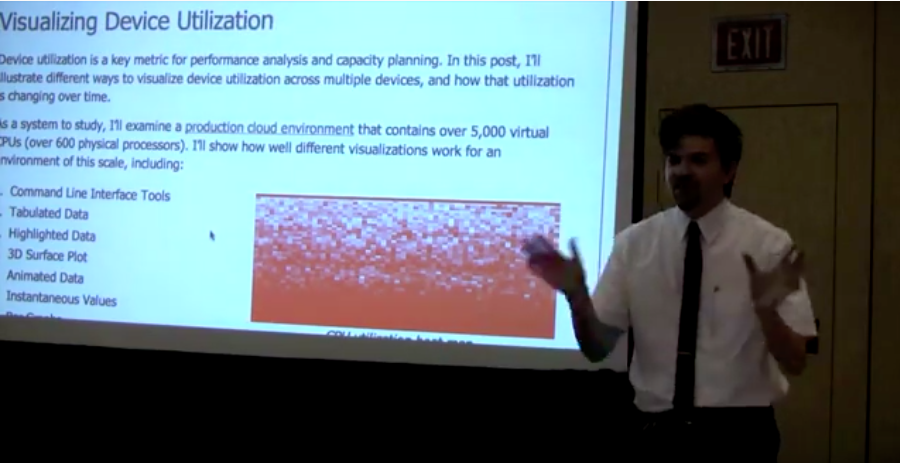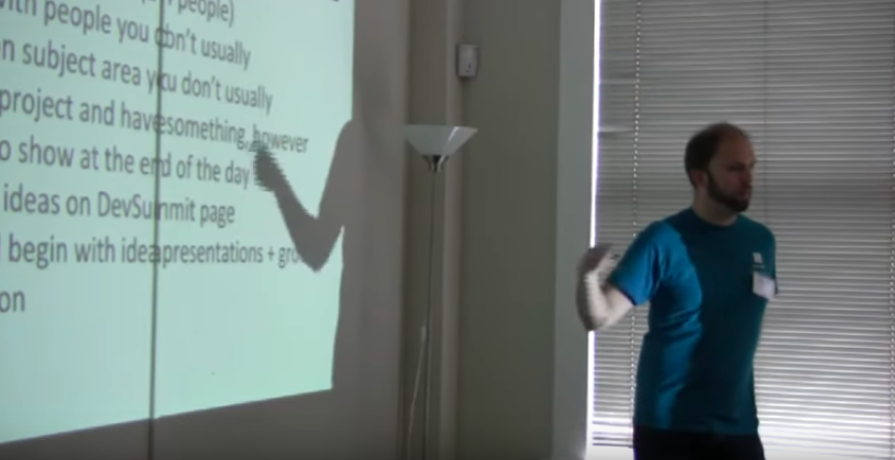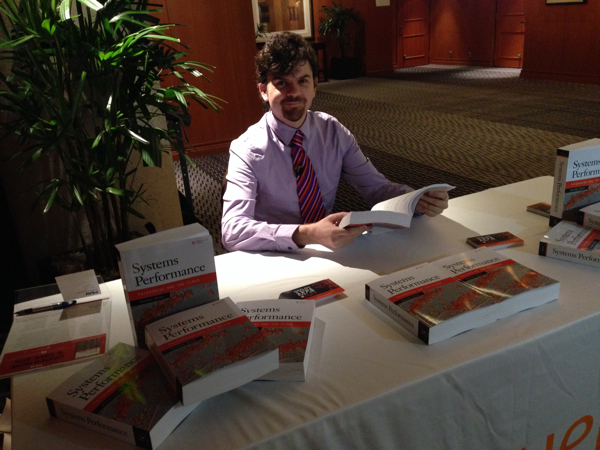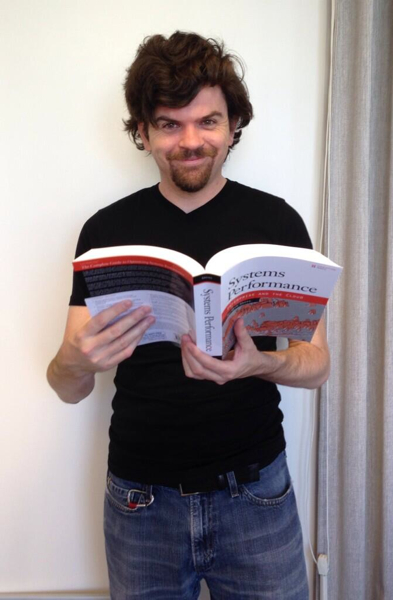This is how I currently stream and record live video events such as dtrace.conf, illumos/ZFS Days, the OpenZFS Summit, and many, many more. This setup is subject to change, but it has worked for me for some time, and you may judge the results for yourself at any of the above sites.
Software
UStream Producer Pro. I use the paid version of the software because it supports HD broadcasting, and titles and layers. I may switch to Wirecast, which is the same software with more options on a few things, such as the format in which your recorded video is stored on your local hard disk.
Equipment Needed
My basic setup has not changed substantially since I wrote this four years ago. You also need a laptop with FireWire input (in my case, a MacBook Pro). I will probably have to change everything soon as my Canon Vixia is getting old. Tape+Firewire models like the Vixia are no longer in production, and Thunderbolt has replaced Firewire on new MacBooks.
- Laptop with UStream software and a Firewire connection
- Videocamera with Firewire output
- Power cord for videocamera
- Firewire cable
- Tripod
- Rode Videomic
- Blank videotapes
- UStream account – we pay a modest monthly fee (a bit more for popular events like conferences) to keep our streams ad-free.
Hardware Setup
- Put camera on tripod.
- Attach Rode Videomic to hotshoe on top of camera (it’s just a physical connection, in this case – no electronic interface), tighten the screw.
- Plug in the mic to the red MIC jack on the right front end of the camera.
- Plug a set of headphones into the yellow headphone jack underneath that. Your phone earphones will do. Use these to monitor the sound the camera is getting (make sure you turn on the mic).
- Attach the Firewire cable to the small jack near the power light on the back of the camera, attach the other end to the Mac’s Firewire port.
- Attach the camera to a power source.
- Turn the camera setting wheel to “Camera”.
- If you want to record to tape as well, insert a tape.
- Ensure that the camera is set to record in HD.
Software Setup
1. Open UStream producer, log in.
2. Add Shot for the camera by clicking on the camera icon:

3. The drop-down list should include your camera, ie Vixia.
4. Use Master Layer 2 to create overlays with names and titles for your speakers.
5. Make sure that Record to Ustream and My Computer are both checked in the lower right:

6. Assuming you have set up channels via the UStream web interface, select the channel to broadcast to in the lower left.
7. Ensure that Broadcast Settings (center bottom of UStream window) is set to HD.
8. Click Start Broadcasting and Start Recording. If you also want to record to tape, don’t forget to press the Record button on your video camera (but you don’t have to). If using tape, remember to change it every 60 minutes. This will not affect the broadcast stream or UStream recording, but the tape change will be audible.
9. Open the channel URL in a browser to check the stream – using a second set of earphones on your laptop so you don’t create an audio feedback loop! Note that it is not unusual for the stream to lag up to 15 seconds behind realtime.