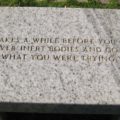Disclaimers:
- I am not a video or audio professional, and am entirely self-taught in this field. What I’m about to tell you is based purely on my experience. Comments, critiques, and amplifications from people who know more than I do are very welcome!
- The advice below is based on the equipment I am currently using.
The Importance of Good Sound
For whatever human physiological reason, it seems that, at least for online video, sound quality is more important than video quality.
The first videos I did for Sun had, um, highly variable sound quality. I knew that the built-in mic on a consumer camcorder was not likely to be very good so, at a conference where room sound was being run from a professional sound board, I tried attaching an XLR cable to the videocamera’s microphone jack with an RCA-to-1/8″ mini adapter. This was very unstable and prone to come unplugged, and, even when it worked, didn’t provide great sound quality. Comments on my earliest videos included complaints about the poor sound.
Sound Equipment
After a few upgrades, I currently have the following:
Beachtek mixer: essentially a miniature sound board that fits between the camera and the tripod. It has an output cable that plugs into the mic jack on a consumer camcorder, while the inputs are two female XLR jacks and one 1/8″ minijack (you can use any two, not all three). You can control input levels independently for each channel via volume control knobs on the back of the unit.
Sennheiser Evolution G2 100 series wireless mics – two lapel mics and one handheld, with wireless transmitters and receivers.
Rode VideoMic – a camera-mounted shotgun mic. Designed for use with consumer-grade camcorders, this gets much better sound than the camera’s built-in mic, and eliminates a lot of background noise. For example, this video of Mike Shapiro and Steve O’Grady was shot on a street in San Francisco with city buses rumbling by and lots of chatter from the bar we were standing outside of. The Rode did a good (if not stellar) job of focusing in on the conversation I was trying to capture, and I think the fact that we were able to do this on the street made for more engaging video than talking heads in a studio would have been.
Filming at Conferences
Most of my filming is of engineers making formal presentations, e.g. at conferences. I am often a last-minute adjunct to the event and don’t have much control over the setup. Because I don’t have a huge professional camera with an enormous zoom lens, I try to get a seat near the front (but not so near that the speaker disappears behind the podium), and I beg the A/V staff on hand to give me an output from their big sound board. (These folks are invariably helpful even when they weren’t expecting me – no one has turned me down yet.)
The best sound solution is to run an XLR cable from the sound board to the Beachtek. I have a bunch of XLR cables, but have given up carrying them around because they’re heavy in my luggage, and the local A/V crew have plenty of cable and (usually) the male-female or whatever adapters we always end up needing (note to self: must buy some adapters, at least).
If the camera is too far away from the sound board to run a cable (some of these conference rooms are HUGE), I use the Sennheiser wireless transmitter and receiver: hook the transmitter into the sound board and the receiver into one of the Beachtek’s inputs (the Sennheiser kits included both XLR and mini-jack cables for the transmitter/receiver – very cool). This also gets good sound quality, but you have to keep an eye on the batteries on both units.
If the presentation I’m filming is likely to generate audience discussion, I put the Rode videomic on top of the camera and aim it at the audience. Even when the room is provided with a floor mic for Q&A, people don’t always use it, nor can the speaker be relied upon to repeat the question, so it’s essential to have a way to capture what the audience says (I have at times been reduced to scribbling down the questions myself and putting them in later as subtitles).
Filming Interviews
I’ve also filmed a bunch of interviews, usually with engineers, such as these examples in Sun’s Grenoble and Eagan offices. At the time I only had one lapel mic, so I had the subjects share the handheld, passing it back and forth between them. The problem with this is that people hold the mic differently, and the sound level you get depends on how close the mic is to the speaker’s mouth. That, plus the fact that people have different natural speaking levels, makes it very hard to get consistent sound (I can’t always react fast enough to twiddle the volume control on the Beachtek appropriately).
I would now be inclined to use two lapel mics, or have one person use the lapel and one the handheld, adjusting the input levels separately to each speaker’s voice before filming begins.
Gotchas
Lapel mics, at least the ones I have, are sensitive to how far the speaker’s mouth is from the mic. The mic is usually attached to the front middle of the speaker’s shirt. When he turns his head sharply sideways to look at his projected slide, the sound gets softer because he’s no longer speaking at the mic. I don’t have a solution for this yet, unless I can train speakers to turn their whole bodies towards the screen instead of just their heads. (There’s probably an audio leveling feature in Final Cut Express that would improve this in post-production, but I’m still learning to use that software…)
My Audio Equipment in Action
Nowadays, my setup often looks like this:

^ front view: XLR cable from sound board hooked into Beachtek adapter; the 1/8″ minijack from the Rode Videomicgoes into the jack at the back of the Beachtek
^ back view. Yes, it does get a little crowded back here. And this doesn’t even show the camera’s power cord attached!