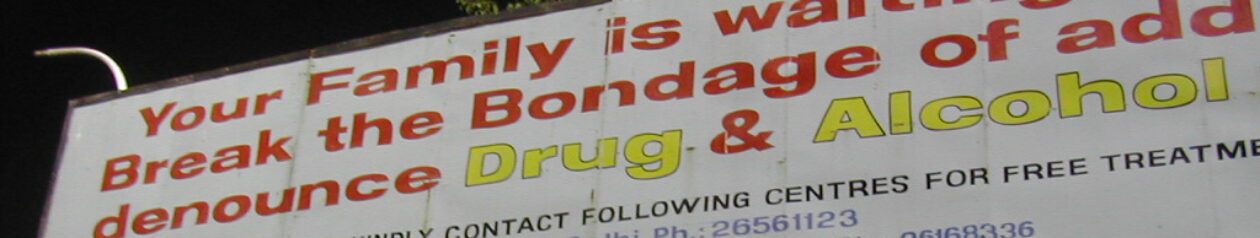I admit it: working in the CD-R industry spoiled me. For the last eight years, I’ve gotten all my recordable media – and recorders – for free. So I didn’t have a personal stake when software bugs or system problems caused me to burn “coasters” which went straight from the recorder into the trash (no, not all those bugs were in released software – I frequently tested alphas and betas). I had been given some CD-RW (rewritable) discs for testing, but never used them much; my habits were formed before MultiRead, when very few CD-ROM drives or car audio players would reliably read CD-RW.
But now I’m paying for my own media, and I’ve been having system problems causing discs to be eaten at an alarming rate, so it was time to be a little more cautious and try some test runs with discs that I wouldn’t have to throw away if the burn went wrong. Also, I was burning MPEGs to VideoCDs to be viewed in the DVD player, and I’d heard that at least some DVD players like CD-RW better than plain CD-R.
I had on hand eight CD-RW discs, accumulated over the last four years, most of which I had written to once or twice, then never touched again. I burned the VideoCDs on those, using VideoCD Creator in Easy CD Creator 5 and 4 (that component of the software is identical in both versions). No problem; the DVD player played them without a hiccup.
But I was getting new MPEGs in at a rate which would eat up 2-3 discs a week. (No, I am not confessing to a major pornography habit; this is all family viewing.) We want to keep this stuff around to watch again (until the same is available on DVD or VHS, when we’ll buy it), but it would be expensive to store it all on CD-RW. So I figured I’d copy the same VideoCDs to CD-R discs, and see if the DVD player liked those all right.
I copied the first disc (using CD Copier from ECDC 4) and tested it immediately on the DVD player. No problem. So I copied the remaining shows onto CD-R, then erased the CD-RWs so I could use them to transfer the original (450 MB) MPEGs from my laptop to my desktop computer for safekeeping. It seemed logical to re-use the same couple of CD-RWs over and over for this process, erasing each time.
Surprise, surprise! I was only able to re-use each CD-RW once or twice. After that, the CDs burned in one recorder became difficult to read in the other recorder (on the desktop), and then they all became unerasable. I tried three different brands of CD-RW, on two different systems, with three different recorders. On the advice of my elite gang of CD-R experts, I tried SuperBlank, a blanking utility from the makers of WinZip. “If SuperBlank can’t do it, give up.” It did manage on one or two, but the rest I had to give up for dead.
Eventually I came to the conclusion (backed by my expert witnesses, Mike Richterand Aldo Bazan), that, except maybe for some old slow-rated discs written in non-high-speed recorders, CD-RWs simply die after a few months. Mike says: “Every time I’ve written about this in the newsgroups, I’ve expected someone to come along with a contrary story, but so far all I’ve had is a few saying that they last long enough for their needs – say, a month or two.”
So… CD-RW may have its place as a short-term form of sneakernet (to transfer large quantities of data between two machines). But if you have anything important stored on CD-RW, copy it off to hard disk or CD-R right now! Otherwise you may find that it’s gone forever.
Pop Quiz
Q: How is CD-R related to a Mel Brooks movie?
Edward Idell answered: Well, there’s always “High Anxiety” as to whether the disc will burn or be a coaster. So, you’re always wondering if the disc is “To Be or Not to Be”.
We’ll give him an “A” for sense of humor and familiarity with Mel Brooks’ movies! But the real answer is that Rock Ridge was the name of a committee formed in the early 1990s to create an extension to the ISO 9660 file system standard for CD-ROM which would better support UNIX by allowing longer filenames and greater directory depth.
This committee named itself after the fictional town in Mel Brooks’ Blazing Saddles. A later committee, aimed at created a standard format for bootable CDs, called itself “El Torito” after the chain Tex-Mex restaurant in which the idea was first discussed over lunch.
Software Poetry
Shakespeare updated by a friend in the software business:
Th’ expense of software in a waste of time
Is bugged in action; makes users savage, bloody, murderous, extreme, rude, cruel;
Used, software is perjur’d, not to trust, full of blame,
Enjoy’d no sooner, but despised straight;
Past reason purchased or pirated; and no sooner licensed,
Past reason hated, as a swallow’d bait,
On purpose developed to make the user mad:
Mad in pursuit, and in possession so;
Had, having, and in quest to have, extreme;
A bliss in proof,–and prov’d, a very woe;
Before, a solution propos’d; behind, a corrupted data stream:
All this the world well knows; yet none knows well
To shun the software that leads users to this hell.
– By William Shakespeare (1564-1616), (revised 2001)