7 Steps to Take Before the Axe Falls
Though I have no idea what’s in store for me personally, the impending acquistion gives me ample reason to reflect upon the fact that I’ve been through this before. And to wish that someone had given me the advice I’m about to give you.
When you’ve been with a company for a long time – and the last ten years, in Internet time, have been very long indeed – most or all of your professional digital identity is likely wrapped up in that company. You may not have an email address outside your work one. You may have a company blog, but probably not a personal website. What happens when you suddenly no longer have access to your old company resources? What if all the online evidence of your hard work for the company… just disappears?
Any work of yours that is stored or referenced online is part of your digital footprint, and a vital part of your professional history. But (even without an acquistion) websites change over time, webmasters forget or lose track of things, and whole swathes of your professional life can vanish overnight (whereas that photo of you doing tequila shots in your underwear will live online forever).
When your future with a company is uncertain (and, these days, whose isn’t?), it’s wise to establish an independent online identity. As soon as possible. Like, now.
Here’s how:
1. Get your own domain name. Some variant on “yourfirstnameyourlastname.com” is good, if available.
Tip: Do NOT look up the availability of a domain name until you have your credit card in hand and are ready to pay for it. I’ve heard of cases where someone checked on an extremely-unlikely-to-occur-to-anyone-else domain name, saw that it was available at the time, came back later to buy it – and found it had been mysteriously purchased by a domain squatter who now wanted a lot of money for it. This isn’t supposed to happen, but… why take chances? Domain registration costs about $10 a year, so it’s worth grabbing a domain even if you’re not sure you’re going to use it.
2. Get it hosted. I’ve been using Dreamhost for years and am happy with them (disclaimer: if you sign up with them after clicking that link, I’ll get a kickback), but I’m sure there are plenty of similar. Unless you’re prepared to be your own sysadmin, look for a service that offers something like Dreamhosts’s one-click installs of WordPress – that’s the easiest route to your own website.
NB: Dreamhost and its ilk can also do domain registration for you, and often include one or more free registrations in your sign-up package, so you might want to explore hosting options before you buy a domain name.
3. Set up a new, professional email address using your new domain name. This is one of the major reasons to have your own domain. Frankly, using a gmail or hotmail address for professional email looks amateurish.
Most web hosts will let you set up unlimited mailboxes, so you can create separate email accounts for personal and professional use. Most web hosts also offer server-side spam filtering as well. Get that set up, because you will want your professional contact email address to be widely available online, and that means it’s going to get spammed. (Then you’ll realize how spoiled you’ve been with corporate email; grit your teeth and deal with it – the important thing it to be accessible.)
4. Get your resumé up, both on your own site and on Linkedin. Make sure it’s easy to contact you from either.
5. Copy to your new blog any content from your company site that you are directly responsible for – and have sufficient rights to. Sun blogs explicitly state that their contents are copyrighted by the individuals who wrote them, but I suspect this is unusual for corporate blogs, so be sure of your rights before you start republishing material en masse. The large body of writing I did for Adaptec/Roxio was under a “work for hire” agreement, so I had no copyrights in it. Unfortunately, most of that has vanished (even from the Wayback Machine) and is now untraceable.
I should have created an electronic clippings file (just as I keep paper copies of magazine articles I wrote years ago), and I advise you to do so now. I don’t know what fair use laws would apply to making such widely available on your site, but at least you could send samples if anyone asked.
If you’re a big enough wig to have had your name included in company press releases, grab copies of those as well. Don’t assume that the world will always remember all your triumphs.
6. Create an index of links from your resumé to the most important of your content and any other mentions of you on the company site. As long as that content is still available, it’s a useful record of what you’ve accomplished, and it’s right there on the official website with the old company cachet. But check those links periodically; when and if they die, replace your links with “available on request” or similar wording.
7. Also keep copies of any photographic and video “evidence” of your professional skills and activities, e.g. you might have been filmed speaking at a conference (especially if I was around). Think of such videos as your demo reel, showing off both your industry knowledge and your speaking skills.
If you do all this now, if and when the chop eventually comes you’ll be prepared. You can then leave a graceful farewell message pointing to your new online home, and start receiving callers there right away.
Got any tips, thoughts, or experiences to add? I’d love to hear them!
Update: Also see Katy Dickinson’s very useful post, After the RIF

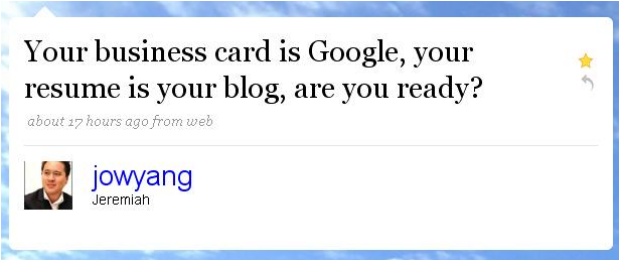

Excellent advice – hopefully it will be superfluous in your specific case.
On setting up your own e-mail, I’d also inventory all external services and tools, such as discussion lists, where I’ve specified my corporate e-mail.
Will I have the ability to change my e-mail address once I no longer have access to my corporate address? I should insure I have current passwords and/or consider changing my preferred e-mail to my new permanent address before it is too late.
As for Dreamhost, I’ve had a lot of performance issues with them – server time outs and the like over several months. They finally moved me to different servers which has mostly but not completely mitigated the problem.
Great advice, Deirdre. I’ve got to get moving on this. I’ve got a personal blog, but not a professional presence outside of Sun yet.
Thanks for advice.You advice will help others to secure their credit for hard work done.
As in ma last co. i had some problem with my team lead. when i leave co. i had no proof of work done by me as they refuse to give me necessary documents.
I usually deal with clients when they are looking to set up a business, often at a later date that you’re talking about but I think this is a great resource for anyone wanting to set something up, whether it becomes a fully fledged company or just a side project.
Everything you mentioned is well worth doing. Great post.
When you say about previous company work that you have a right to, there’s the rub, so many companies will own the rights to what you did there. if you end up parting ways amicably, maybe you can come to an agreement where you can reference your previous work. Explain that it’s a back link to their site, and will be good for SEO
Great article Deirdre. I also have made it a policy to keep the same cell number over the years. Making sure that all your personal contact numbers are housed somewhere like Plaxo is good practice even if you are not in transition, but is essential if you are moving on.